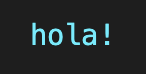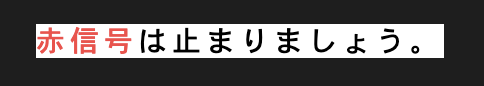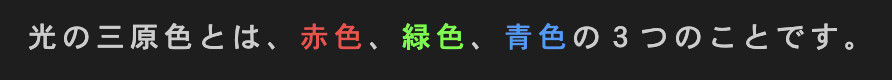cprint
機能:通常のprint文に色をつけて表示
引数:
string (str型) - 表示したい文字列
color (str型) - 文字色
background (str型) - 背景色
end (str型) - print()のendと同様
bloom (str型 / float型) - 文字色または背景色の輝度(0以上の実数、1が既定)
その他 (dict型) - その他、print()渡したい引数は辞書型で指定
実行例:
文字色:オレンジ
osada.cprint("hello!", "orange")

文字色:オレンジ、背景色:白
osada.cprint("hello!", "orange", "white")

背景色:ダークグレー
osada.cprint("hello!", background="darkgray")
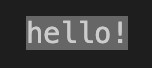
カラーコードでの色の指定もできる
osada.cprint("hello!", "ff1199")
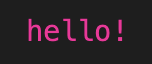
輝度:10(白っぽくなる)
osada.cprint("hello!", "ff1199", bloom=10)
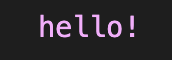
数値以外で特別に、bloom="light"とbloom="dark"が使用できます。
カラーコードならば全ての色が使用できます。
また、"red"や"white"など、登録されている色の一覧は
osada.colors.keys()
をprintしてみてください。
引数:
string (str型) - 表示したい文字列
color (str型) - 文字色
background (str型) - 背景色
end (str型) - print()のendと同様
bloom (str型 / float型) - 文字色または背景色の輝度(0以上の実数、1が既定)
その他 (dict型) - その他、print()渡したい引数は辞書型で指定
実行例:
文字色:オレンジ
osada.cprint("hello!", "orange")

文字色:オレンジ、背景色:白
osada.cprint("hello!", "orange", "white")

背景色:ダークグレー
osada.cprint("hello!", background="darkgray")
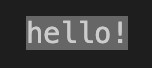
カラーコードでの色の指定もできる
osada.cprint("hello!", "ff1199")
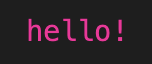
輝度:10(白っぽくなる)
osada.cprint("hello!", "ff1199", bloom=10)
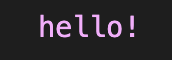
数値以外で特別に、bloom="light"とbloom="dark"が使用できます。
カラーコードならば全ての色が使用できます。
また、"red"や"white"など、登録されている色の一覧は
osada.colors.keys()
をprintしてみてください。